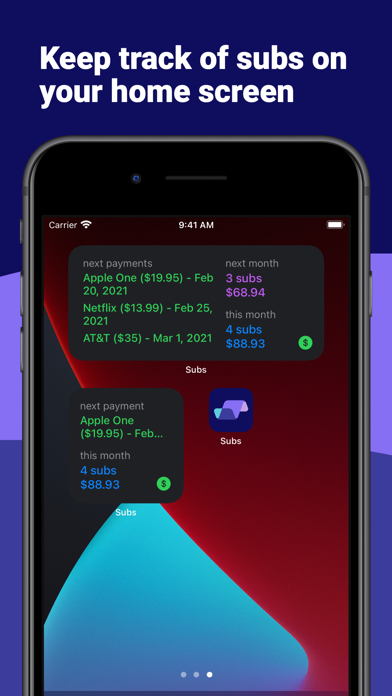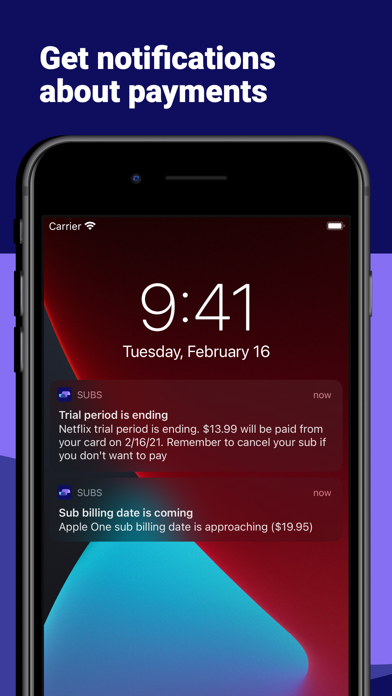Subsee - Track Subscriptions app for iPhone and iPad
Developer: Tabee Networking
First release : 07 Mar 2020
App size: 24.27 Mb
Please consider using Subsee to gather all your subscriptions and any regular payments in one app, control their costs and get notifications about the next payment.
+ SUBSCRIPTION TEMPLATES
Hundreds of subscription templates for variety of service providers and the ability to create and customise your own.
+ PUSH NOTIFICATIONS ALERTS
Get flexible notifications (Opt-in only) about upcoming payments, due date for subscription bills, trials and cancelation windows.
+ TRIALS CONTROL
Subscription trial period control to remind you if you wish to cancel trial or opt-out of the contract.
+ CONTRACTS CONTROL
Add your contracts and their notice periods so you would be able to not miss contract renewals and cancelation windows
+ MANUAL ADJUSTMENTS FOR REPORTS
Feature to pause a subscription in the app to have an accurate financial statistics.
+ iCloud SYNC
Sync between devices and with iCloud across variety of your devices
+ TOTALS AND SIMPLE REPORTS
Total spend for the current month and next month, annual subscription review in the financial statistics section.
+ BILLS & PAYMENTS HISTORY
Payment history in the detailed view
+ CHARTS
Beautiful chart of expenses for the last 12 months
+ PRIVACY & SECURITY
TouchID/FaceID login for the protection of your financial data
+ WIDGETS
Display your subscriptions and expenses on your home screen as a widget.
IMPORTANT: Subsee cannot start, cancel, pause, or modify a subscription for you. To start, cancel, pause, or modify a subscription you would need to contact your service provider directly.
Subsee will be charged to your credit card through your iTunes account. Your subscription will automatically renew unless canceled at least 24 hours before the end of the current period. You will not be able to cancel the subscription once activated. After purchase, manage your subscriptions in App Store Account Settings. Any unused portion of a free trial period, will be forfeited when the user purchases a subscription.
Terms of Use: https://tabee.app/toc/
Privacy policy: https://tabee.app/privacy-policy/